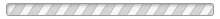?
You can conduct the search in all description models or you can limit the search to one model. Beside the type of archival item, the description models also comprise higher description levels, such as the archives, fonds, and classes.
?
You can either search in all description elements (all elements) or limit the search to one element.